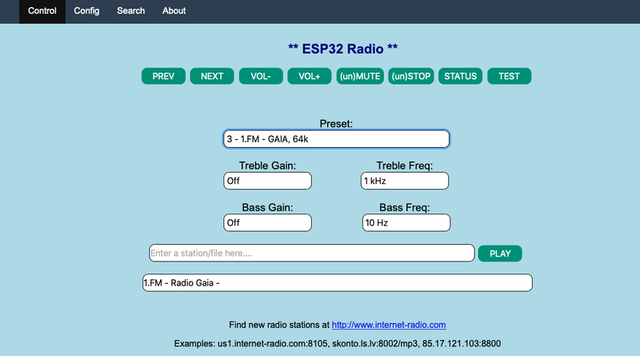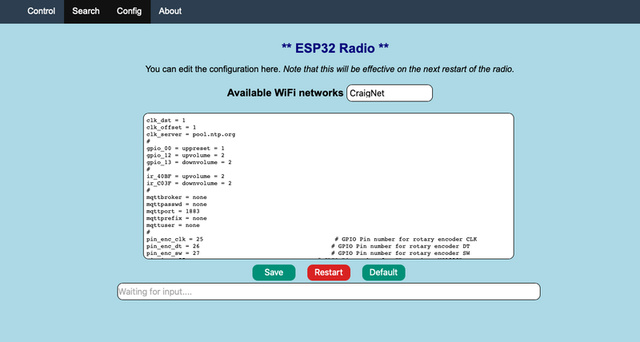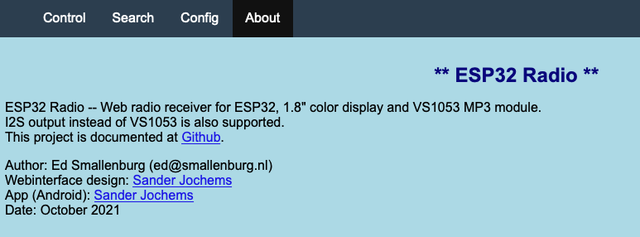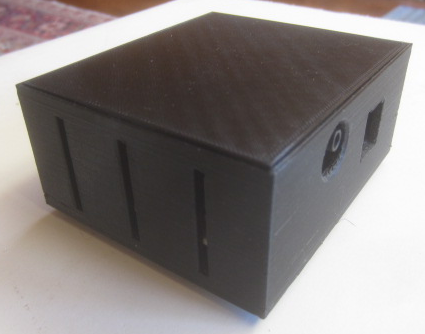
The case is printed in black PETG and took about 4 hours total to print. The lid is just pressed on without the need for any glue. It also pops off easily though I don't think I will need access to the electronics within the case anytime soon.


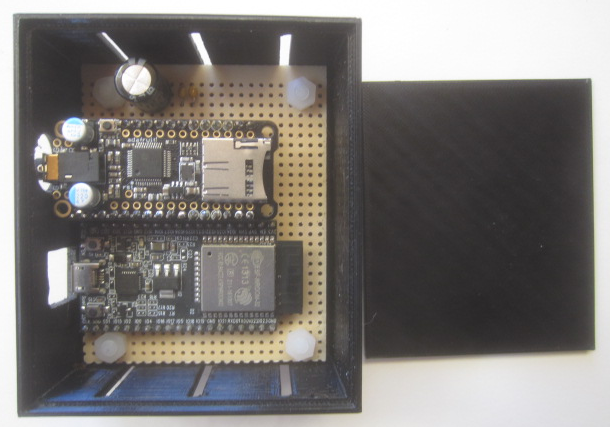
The circuitry consists an ESP32 VROOM32 and an Adafruit Music Player Featherwing and three capacitors used to filter the USB power. The caps may not be necessary but I included them anyway. The ESP32 (~$7) was soldered directly in place whereas the expensive ($20) Featherwing was placed in a socket so I could pull it out easily if I needed it in another project in the future. All components are mounted on a small piece of prefboard with standoffs that secure the breadboard to the case.
Total cost of this project is probably around $50 if all components are purchased new.
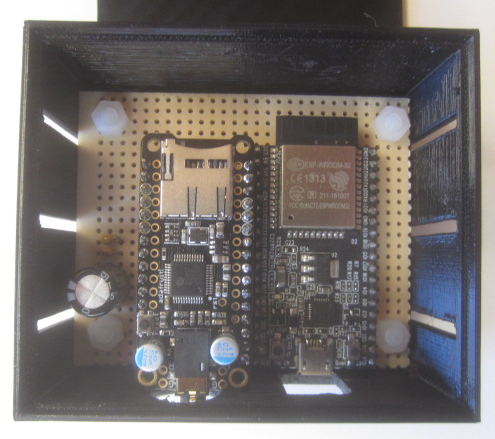
Note, the SD card interface on the Featherwing is currently not being used in this project.